[Android] 如何呼叫Android Browser Activity開啟URL
Activity之間是透過Intent物件進行activate與傳遞訊息,包括相同App內的Explicit Intent以及不同App間的Implicit Intent,也因為這個機制,App可以呼叫系統或是其它第三方所提供的Activity的服務,例如:播話介面、相機…等等,僅需要透過Intent物件設定欲執行的動作、資料與類型,system launcher會列出符合相關條件的Activity,如果有多個就會列表供User選擇。
因此,如果App需要一個顯示URL內容的功能時,開發者將不用重新撰寫一個,而可以直接利用Android的Browser來達成目標,本文將簡單示範如何將Google翻譯URL透過瀏覽器顯示。
程式碼說明
以下範例將會提供一個EditText供User輸入URL,在按下Button後將會呼叫Android瀏覽器顯示該網頁翻譯後的結果。
一、定義Layout XML
<?xml version="1.0" encoding="utf-8"?>
<LinearLayout xmlns:android="http://schemas.android.com/apk/res/android"
android:layout_width="fill_parent"
android:layout_height="fill_parent"
android:orientation="vertical" >
<TextView
android:layout_width="fill_parent"
android:layout_height="wrap_content"
android:text="URL:"
android:textSize="18sp"
/>
<EditText
android:id="@+id/url_txt"
android:layout_width="130dp"
android:layout_height="wrap_content"
/>
<Button
android:text="Send"
android:layout_width="wrap_content"
android:layout_height="wrap_content"
android:onClick="activateBrowser"
/>
</LinearLayout>
二、實作呼叫Browser Activity功能,透過Implicit Intent帶入ACTION_VIEW與目標Url,Action參數ACTION_VIEW意指顯示特定類型資料給User,系統會根據Data Type呼叫適當的Activity來顯示資料。
private EditText urlTxt;
public void activateBrowser(View v){
urlTxt = (EditText)findViewById(R.id.url_txt);
Intent intent =
new Intent(Intent.ACTION_VIEW,Uri.parse(
"http://translate.google.com.tw/translate?u="+urlTxt.getText()));
startActivity(intent);
}




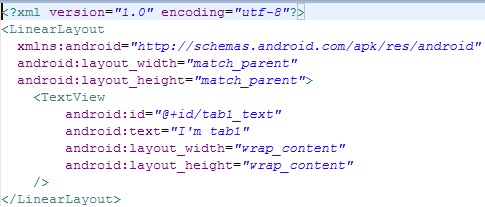
留言
張貼留言